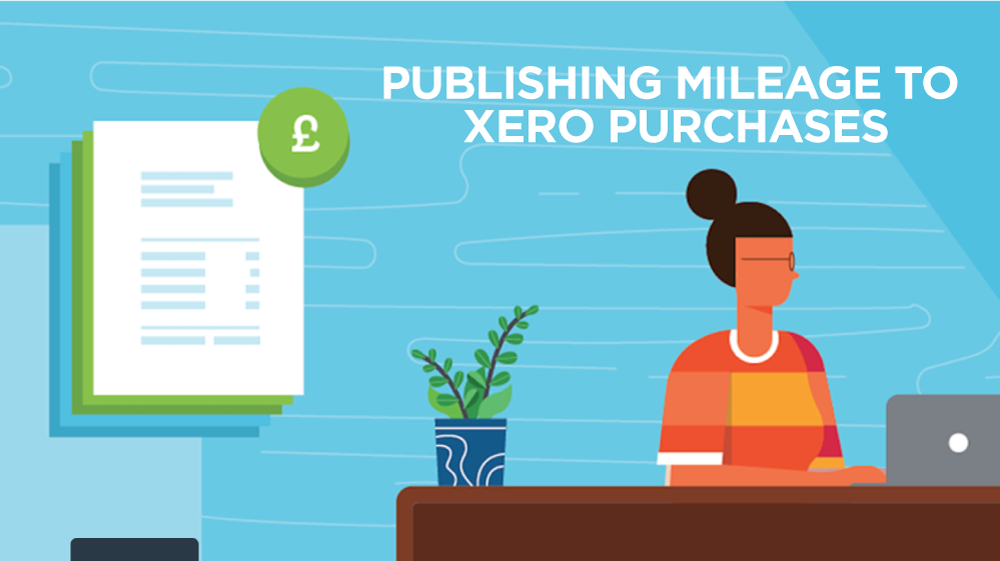This post is now out of date. Here is the latest Xero integration article.
Want to use Tripcatcher with Xero? Now you can publish your mileage to Xero Purchases, as well as to Classic Expenses.
This new functionality is available to all users who select to publish their mileage to Xero.
Existing users publishing to Xero Classic Expenses
Users who are already connected to Xero Classic Expenses do not need to do anything.
There are still 2 requirements for publishing mileage expenses from Tripcatcher to the Xero Classic Expenses.
- The email address for your Tripcatcher account needs to be the same as your Xero login email address (all in lower case);
- And you need to have Xero Standard access permission.
Users publishing to Xero Purchase (Billing)
All Xero users can now publish to Bills in Xero Purchases.
To publish Tripcatcher mileage expenses to Xero Purchases the requirements are:
- A Xero login email address (you still need to login to your Xero account to authorise Tripcatcher);
- And you need to have Xero Standard access permission.
The Tripcatcher connection to Xero
The connection from Tripcatcher to Xero is very simple and involves 5 steps.
- Firstly, go to the Tripcatcher Settings page by clicking on the “Settings” menu.
- Ensure you have publish to Xero selected, then click on the “Connect Xero” button, which brings up the Xero login page.
- Login to your Xero account, select the organisation you want to publish your mileage to and click the “Allow access” button.
- You will be redirected back to Tripcatcher where you select the Account code used for your mileage expenses.
- Next, select where in Xero to publish your mileage expenses to, Purchases or the Classic Expenses module. By default this selection will be Purchases. The default setting within Purchases is “Draft”, but this can be changed.
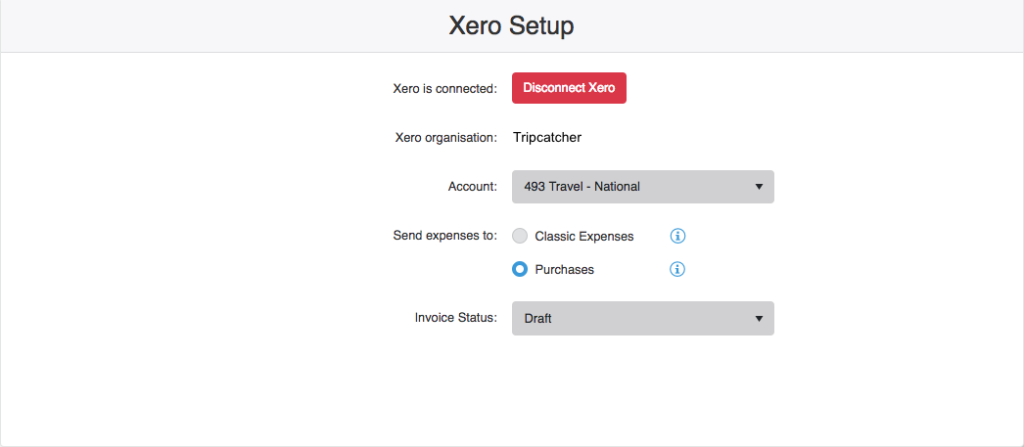
Change Xero connection from Classic Expenses to Purchases
To change the Xero connection from Classic Expenses to Purchases is easy. Simply select the Purchases radio button, within the Xero Connection information, on the Tripcatcher Settings page. This will then publish your mileage expense to Billing in Xero Purchases.
Next Steps
Over the next month we will continue to work on the Xero integration. The next step is to remove the need for Xero Standard access when publishing from Tripcatcher to Xero.
If you want to know more about this article or Tripcatcher please do get in touch with me at: support@tripcatcherapp.com