Tripcatcher now supports company car drivers.
Company Car Drivers
Company car drivers can claim fuel expenses for all business mileage, where they have paid for the fuel. They cannot, however, claim for wear and tear as they do not incur these costs.
The rate that you, the company car driver, can claim for your mileage is set by your employer. However, HMRC publish guideline rates to use, called Advisory Fuel Rates (AFRs).
These Advisory Fuel Rates vary from car to car, and are dependant on the engine size and fuel type of your car. For example, a petrol car with a 2.1 litre engine will have a different Advisory Fuel Rate to a diesel car with a 1.1 litre engine.
These rates are updated four times a year, on the 1st December, 1st March, 1st June and 1st September. Also, it’s important to remember the Advisory Fuel Rates are guidelines, and your fuel rates may be different.
If claiming the HMRC Advisory Fuel Rates, Tripcatcher automatically updates these rates ensuring you’re always claiming the right rate. For more information please see our Advisory Fuel Rates Guide.
Bespoke Mileage rates
Tripcatcher also supports company car users, who are not paid the Advisory Fuel Rates, to set their actual mileage (fuel) rate; this is a Bespoke Rate in Tripcatcher.
The bespoke rate may be lower or higher than the advisory fuel rate and needs to be updated manually on the settings page when it is changed.
How to Set Up in Tripcatcher
Your company car details are setup on the Tripcatcher Settings page.
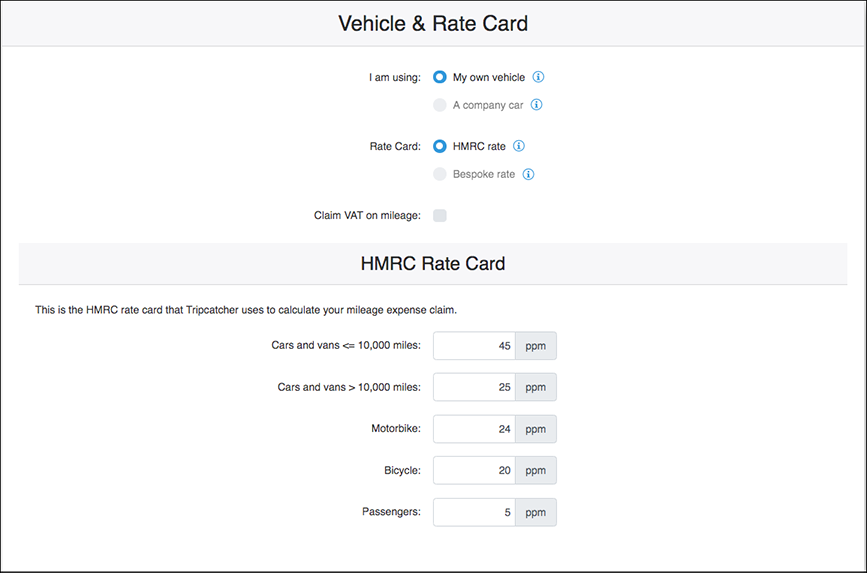
The Tripcatcher default settings are for a private car using HMRC recommended rates; as shown in the image above.
When driving a company car, you need to select the “A company car” option and also select your car engine details eg fuel type and engine size. You will also be required to select if using the Advisory Fuel Rate or a Bespoke rate. And if using a bespoke rate, you will need to enter this.
The image below shows the Tripcatcher Settings page; setup for a diesel company car with a small engine (less than 1600cc) and claiming the Advisory Fuel Rate.
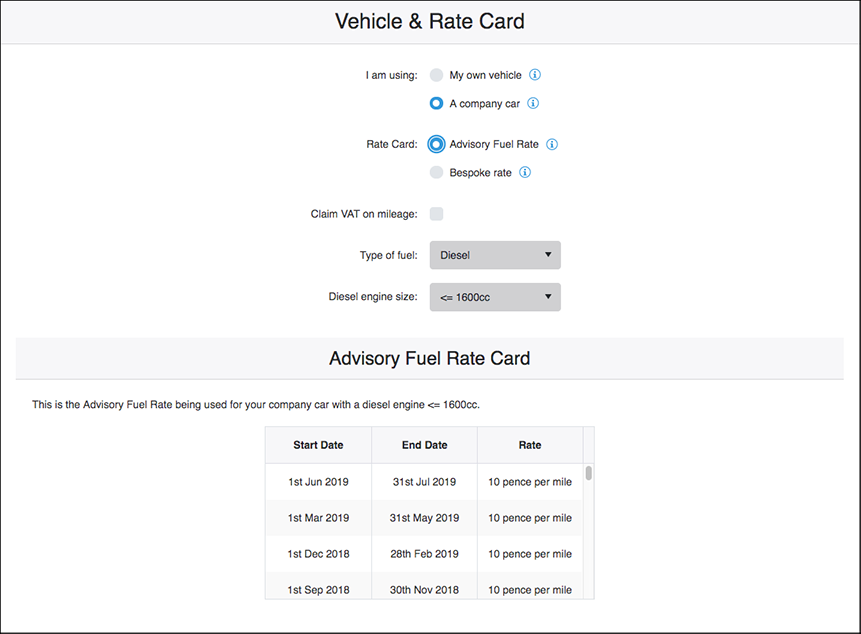
For more information, there are detailed instructions on how to set up your car and fuel rate on the Tripcatcher Settings page.
If you want to know more about this or about Tripcatcher please do get in touch with me at: support@tripcatcherapp.com


