Tripcatcher needs access to your phone’s GPS to ensure we track every trip accurately and provide you withe the best mileage tracking experience.
When you first access Tripcatcher’s GPS functionality you will be taken through a series of popup screens that ask you to select the required settings/permissions. Once you have completed these popups you can use these instructions to ensure you have the correct setup for using GPS on Tripcatcher.
GPS Best practices
1. Check Location Services are “on”
To check the Location Services on your phone:
- Go to Settings > Privacy >
- Location Services should be switched “on”
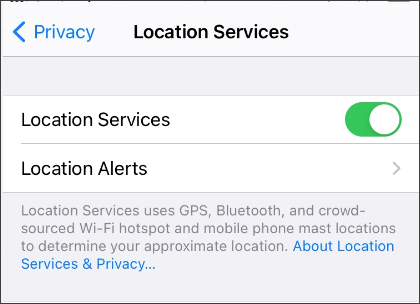
2. Set Location Access to “Always”
To ensure Tripcatcher carries on tracking your mileage whilst you use other apps on the phone (e.g. phone calls, satnav, music etc), please ensure the Location Access for Tripcatcher is set to “Always”
- Go to Settings > Privacy > Location Services
- Tap on Tripcatcher in your Location Services list of apps
- Check Location Access is set to “Always”
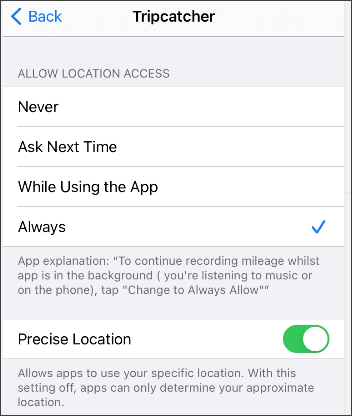
3. Precise Location switched “on”
The precise Location setting is new to iOS 14 and needs to be set to “on”. If turned off, then only approximation location information will be recorded. This will prevent Tripcatcher from recording your trip.
To check your Tripcatcher Precise Location settings:
- Go to Settings > Privacy > Location Services
- Tap on Tripcatcher in your Location Services list of apps
- Precise Location should be switched “on”
4. Motion & Fitness switched “on”
Tripcatcher needs access to Motion & Fitness. This is your phone’s motion sensor which alerts Tripcatcher when you start and stop moving. Hence, Motion and Fitness needs to be switched “on”. If turned off, Tripcatcher will not be able to track your trip.
To check your Tripcatcher Motion & Fitness setting:
- Go to Settings >
- Tap on Tripcatcher in your list of apps
- Motion & Fitness should be switched “on”

If you need more help then please contact us at support@tripcatcherapp.com and we will be happy to help.