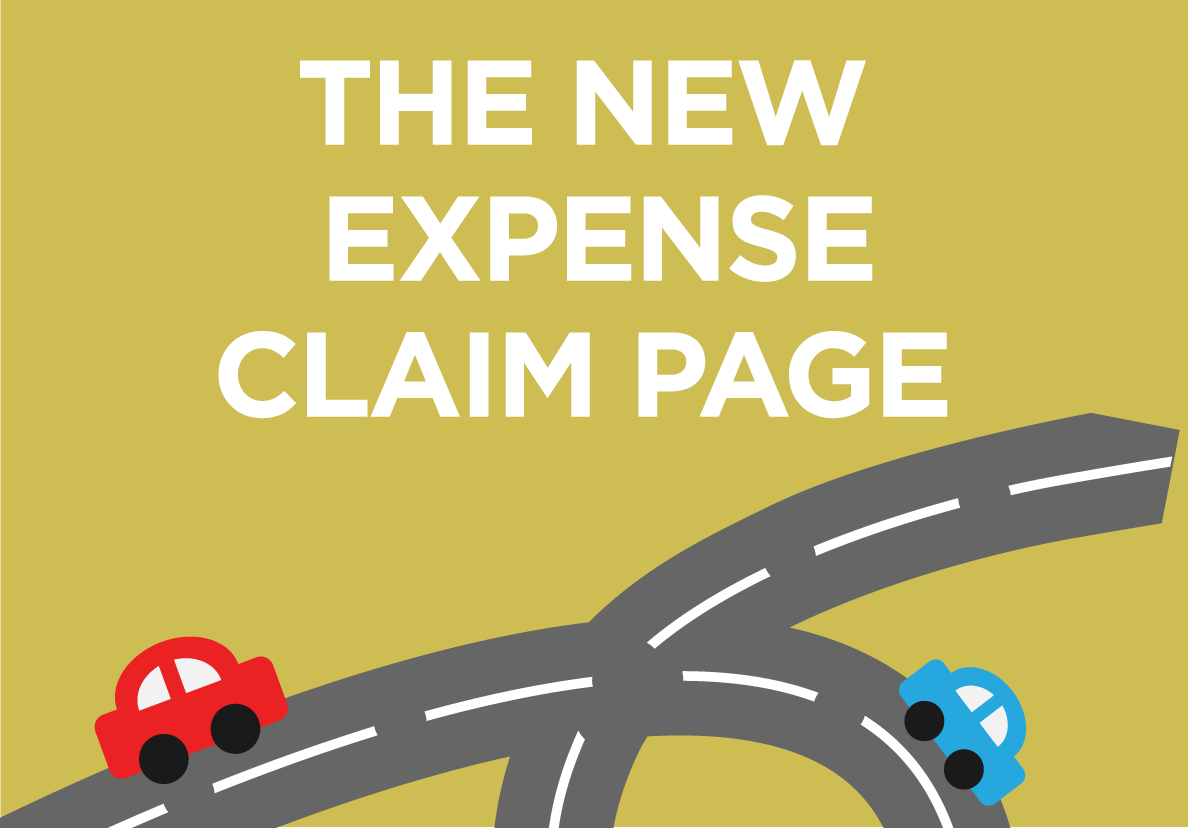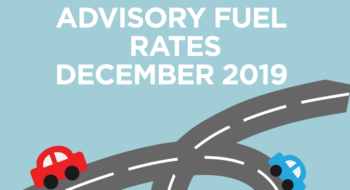We are very happy to announce the release of the new Tripcatcher Expense Claim page. These changes impact users who publish to Xero/Receipt Bank or to the printer.
The new features are:
- Select a range of trips to be published;
- Edit a trip;
- Export mileage to PDF or Excel, as well as the usual ability to print using the browser print function;
- Detailed mileage calculations available to all users;
- Sort mileage expenses by any column.
Select a range of trips to be published
Tripcatcher printer users have always been able to select a range of trips to be printed. However, we have now added this feature for users who publish to Xero or Receipt Bank.
The default date range of trips displayed, on the new Expense Claim page, is all mileage saved (and not published) for the current Personal Tax Year (PTY). The ability to choose this default date range is on the Tripcatcher road map.
Users select the range of trips to be published, exported or printed through the date selector. This selector has:
- A pre-determined selection (this personal tax year, last personal tax year, this month and last month;
- And a custom date range – this allows the user to select the date range of their choice.
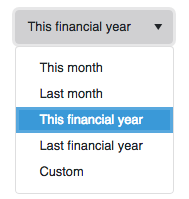
Editing a trip
Users can now edit a trip once saved to the Expense Claim page. Simply click on the pencil icon, on the left of the trip information, and the trip details become editable. To save the changes click on the “Update” button. Trips can still be deleted by clicking on the red dustbin icon, this has been moved to the left of the trip information.
The trip claim amount cannot be edited, this will be recalculated when the trip information is updated. For example, changes in mileage, vehicle type, passenger numbers will cause the claim amount to automatically recalculated. Changes to the date may change the VAT amount (if re-claiming VAT).
Export mileage to PDF or Excel
Tripcatcher now allows users to export information from the Expense Claim page to Excel. This has been requested, especially by users who do not use Receipt Bank or Xero.
There are also the options to export directly to PDF and to the printer.
Mileage claim calculations
Tripcatcher displays the mileage claim calculations for each trip in a table that can be shown or hidden. This has always been available for users claiming VAT on mileage expenses but is new to users who do not claim VAT on their mileage expenses.
Sort mileage expense information
Both the calculation table, and the table displaying the details to be published, can now be sorted. Simply click in a column heading and a blue arrow will appear, click again and the table sort order will reverse. This is especially useful for sorting on the date of the trip.
If you have feedback then please do get in touch with me at: support@tripcatcherapp.com.